
Attention: The path to the log file should not contain any whitespaces msiexec /i "%ScriptPath%\some.msi" /l* "$LogDir$\$ProductId$.install_log.txt" /qb! ALLUSERS=1 REBOOT=ReallySuppress You may use the parameter PIDKEY=$Licensekey$ You can use $LicenseKey$ var to pass a license key to the installer Choose one of the following examples as basis for your installation

If FileExists("%ScriptPath%\delsub32.ins") ShowBitmap "%ScriptPath%\" + $ProductId$ + ".png" $ProductId$ Stop process and set installation status to failed LogError "Not enough space on %SystemDrive%, " + $MinimumSpace$ + " on drive %SystemDrive% needed for " + $ProductId$ If not(HasMinimumSpace ("%SystemDrive%", $MinimumSpace$)) Set $InstallDir$ = "%ProgramFiles32Dir%\Notepad++" the path were we find the product after the installation therefore please: only lower letters, no umlauts,
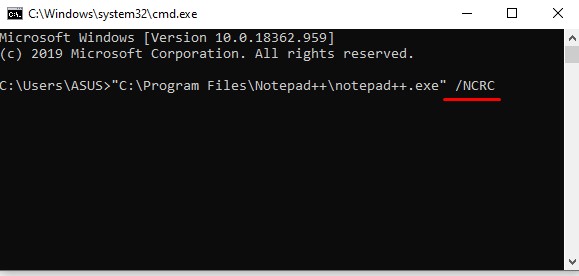
$ProductId$ should be the name of the product in opsi and published under the Terms of the General Public License. Code: Alles auswählen Copyright (c) uib gmbh ( This sourcecode is owned by uib


 0 kommentar(er)
0 kommentar(er)
